This minimal RSS news reader brings you the latest news. It includes several feeds in different categories, including news, technology, science, sports and others! News feeds are available in the following languages: German, English, Spanish, French, Italian, Portuguese and Russian. 
News reader features
The list of headlines of the selected news feed is displayed in the main screen of the Livio Android news reader. The top bar contains the news feed selector and main menu. The main screen shows the list with news headlines. You can tap on a headline to read the article. You can swipe on the main screen from top to bottom in order to refresh the titles. By touching the feed selector you get the list of news categories, select your category to get the list of news feeds in that category. The menu includes also other actions, like read aloud, backup and restore application settings. 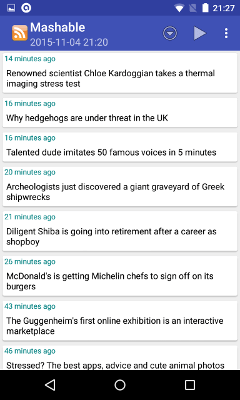
This panel display a specific news article. You can swipe either from left to right or from right to left in order to read other articles beloging to the same news feed. In the action bar there are icons to read aloud the article or to share it using installed applications. 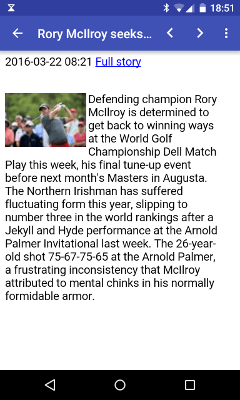
[Main Screen] This panel contains the list of feeds beloging to a specific category (e.g. science). By tapping on a feed the application goes back to the main screen and retrieves the content of the selected news feed from internet. 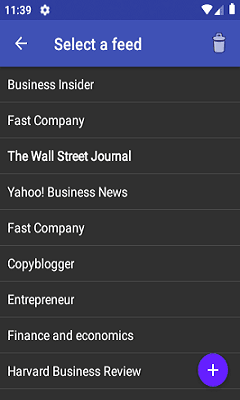
It is possible to add user news feed by tapping the floating action button. When a new feed is added, you have to enter a title and the web address of the feed to retrieve the news feed from internet. User feeds can be deleted by selecting them and tapping the trash can in the action bar. It is also possible to edit a single user feed by long press. 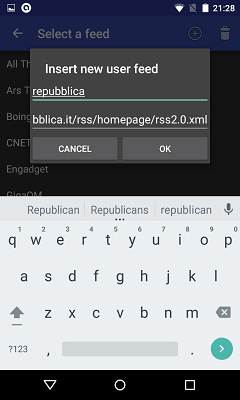
[Main Screen] You can customize the applications according to your needs by settings several parameters. The settings panel provides the following items:
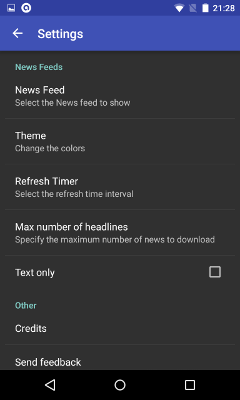
[Main Screen] You can backup application settings and the list of bookmarks. It is possible to save backup either on the local storage or on cloud environment. The following clouds are supported: Box, Dropbox and Google Drive. Note that you can use these clouds only if you have installed the related applications on your device. [Main Screen] |